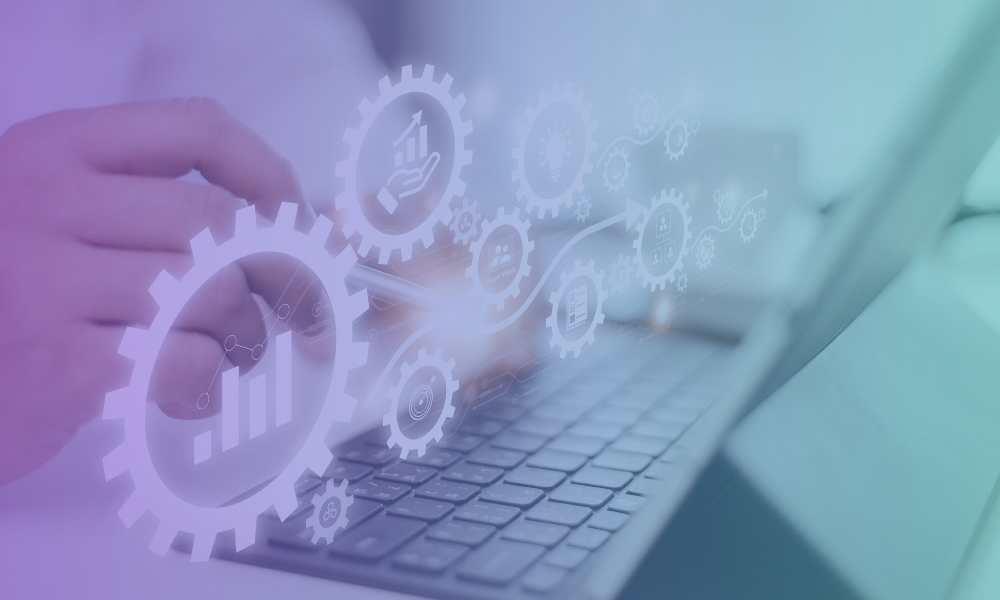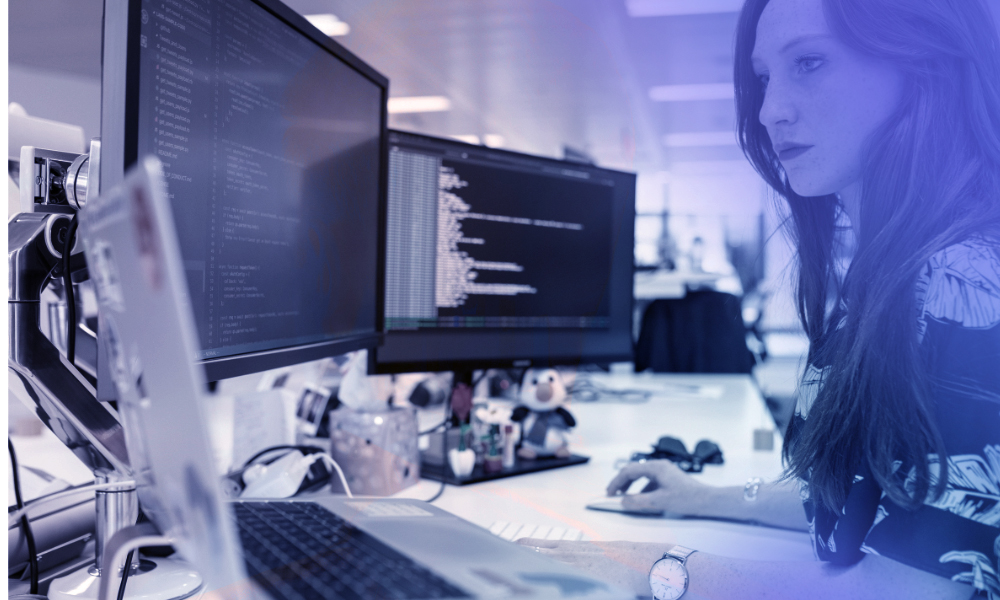by Steve Sturgeon
Share
by Steve Sturgeon
Share

Know your audience. How many times have you heard that?

It’s a rule followed by politicians, public speakers, stand-up comedians and of course expert marketers.
The same rule applies to creating your press list. Your primary list should consist only of outlets and people who would be legitimately interested in writing about your organization and/or its products and services. If your company makes computer chips, there’s no point in bothering Newsweek magazine every time you announce a firmware update. You’re only going to be reaching out to general-interest publications when you have “real” news that might matter to a broad audience. So how do you find your “go-to” contacts for your primary list?
Subscription-based PR database services
There are a lot of wonderful web-based media database tools available to PR professionals, such as Cision, IT Database, Meltwater and Nasdaq’s MyMediaInfo to name a few. Using one of these sophisticated databases is a great way to start your list (if you can afford their subscription license). But you shouldn’t just download a list, hope it’s accurate, and start spamming everyone on it.
You’ll need to be wise in what search terms you use to describe your space. Be as specific as possible, and start with narrow searches. If you make routers, begin by searching “routers” and then widen your search to broader terms such as “networking hardware” or “networking.” You should be able to create a decent preliminary list using a subscription-based tool.
Use Google News searches and Google Alerts to monitor competitors and topics
You know your primary competitors and what topics your organization addresses. Use a search engine, such as Google News, to find out what stories are out there and who wrote them. Set up Google Alerts to keep up on the very latest, relevant news. Add the writers of these stories to your preliminary list. Even if you don’t have the contact info handy, keep track of these journalists. They are the ones writing about your space. We’ll find their contact information later.
Vet your list thoroughly
So now you have a preliminary list of writers from your database search, Google research, or both. Take the time to thoroughly examine any contacts you acquired through a subscription-based service. Do all of the outlets look like a match for your typical news topics? Are there multiple contacts for some outlets? Look closely at what the service says about the reporters’ beats and Google any writers in question to see what they’ve been covering. It’s important to keep your list as narrow and manageable as possible, while not excluding anyone important of course.
Follow your contacts
Make sure to follow your contacts, not just on Twitter and other social media (but do that too!). Pay attention to what they’re writing. If you are in doubt about whether or not an editor should be on your list, send a short, polite email to them, asking them if it’s OK to update them when you have news about XYZ.
How to locate an editor’s contact info
So you have an editor you want to add to your list but can’t locate their contact information? Almost all editors prefer to be contacted via email. If you have a subscription-based service, the database should have most editors’ email addresses, phone numbers and Twitter handles. Otherwise, an editor may have an email icon next to their byline or they may be listed in the editorial contacts section of the news site. Some editors include their email address on their dedicated website. You can also try the contact section of their LinkedIn page. If all else fails, try reaching out to the publication’s information desk, or managing editor for guidance.
Remember, you don’t like spam and neither do editors. Stay on top of your list to make sure you know your audience and you can build a winning press list that produces relevant media and public relations coverage.
STAY IN THE LOOP